Innovative Built-In Media Center Ideas for Modern Homes


Intro
In the realm of contemporary home design, the concept of a built-in media center has transcended its role as merely a functional space and evolved into a crucial aspect of interior aesthetics. Homeowners and design enthusiasts are increasingly recognizing the importance of integrating technology harmoniously into their living environments. This article delves into innovative ideas for creating built-in media centers that not only serve entertainment purposes but also enhance the overall ambiance of a home.
By examining various design trends, furniture options, and multimedia integration strategies, this guide aims to assist those looking to optimize their media spaces. It is crucial that these centers reflect both personal style and functionality, especially as they become central to social gatherings and family life.
Let’s explore these ideas in depth to create spaces that are both innovative and inviting, while keeping practicality in mind.
Design Trends
Current Popular Styles
In recent years, specific design trends have emerged, influencing the way built-in media centers are configured. Among these popular styles, minimalism stands out prominently. Minimalist designs focus on clean lines and uncluttered spaces, which allow technology to blend seamlessly into the environment without overwhelming it.
Another trend gaining traction is the use of a mid-century modern aesthetic. This style features vibrant woods, angular designs, and an emphasis on functionality which aligns perfectly with modern technology. Homeowners may consider incorporating open shelving for easy access to devices while maintaining an organized look.
Furthermore, industrial styles are appealing to those who prefer a more rugged aesthetic. The use of metal, exposed bricks, and reclaimed wood can create a striking contrast in a media center, adding character and depth.
Color Palettes for Modern Spaces
The choice of color plays a significant role in setting the mood of a media center. Neutral tones, such as greys, whites, and beiges, provide a calming background that allows technology and decor elements to stand out. These colors are versatile and widely accepted in designs. On the other hand, deeper shades like navy blue or forest green can serve to create a cozy atmosphere.
In a more vibrant approach, the use of bold colors can invigorate the space, drawing attention to the media center. Accent walls or thoughtful decor choices have a profound impact on the overall perception of the room.
Homeowners should consider the psychology of colors when choosing palettes, as it influences not just aesthetics but how people feel in the space.
Furniture Integration
When designing built-in media centers, selecting appropriate furniture is essential. It is important to choose furnishings that not only complement the technology but also harmonize with the overall decor of the room.
- Multifunctional Furniture: Consider ottomans or coffee tables that double as storage units, helping to keep devices and accessories organized and out of sight.
- Wall-Mounted Units: These help to save floor space, making the room feel larger while providing ample storage for electronics and media.
- Comfortable Seating: Invest in seating that encourages long viewing sessions, such as recliners or sectionals that can accommodate family gatherings or movie nights.
Utilizing furniture with smart technologies, like charging ports or built-in speakers, can further enhance functionality, creating a space that is both liveable and innovative.
Understanding Built-In Media Centers
Built-in media centers represent a fusion of technology and interior design, offering practical solutions for modern living environments. As we embrace the digital era, the importance of organizing entertainment technology becomes increasingly evident. Media centers provide a dedicated space for devices like televisions, gaming consoles, and sound systems, enhancing both functionality and aesthetics. Understanding built-in media centers entails recognizing their role in simplifying our digital lives while harmonizing with home interiors.
What is a Built-In Media Center?
A built-in media center refers to a customized or semi-custom area integrated within a room, specifically designed to house various media components. This can include TVs, audio equipment, gaming consoles, and other multimedia devices. The term encompasses a range of designs, from simple shelving units to elaborate cabinetry that elegantly incorporates technology.
The primary characteristic of a built-in media center is its seamless integration into the living space. This setup not only saves space but also promotes organization, creating a cleaner environment. By eliminating clutter from visible areas, built-in media centers enhance the overall home experience.
Benefits of Built-In Media Centers
The advantages of built-in media centers are manifold:
- Space Efficiency: Built-in designs make optimal use of available space. They can be tailored to fit specific room dimensions, thus avoiding the need for large, free-standing furniture.
- Streamlined Aesthetics: By integrating media devices within custom cabinetry, homeowners create a polished look. This approach reduces visual chaos associated with multiple loose devices and cables.
- Customization Options: Homeowners can design their media center to fit their specific needs and preferences. Form, function, and style can all be tailored, reflecting personal taste while enhancing usability.
- Increased Home Value: A well-designed, built-in media center can elevate a property's appeal. Potential buyers may find value in the functional sophistication of a tailored media space.
- Improved Functionality: Built-in centers can include features such as concealed wiring, optimal speaker placement, and enhanced connectivity among devices, improving the user experience.
"Built-in media centers not only redefine the functionality of entertainment spaces but also enrich the overall aesthetic of a home."
In summation, understanding built-in media centers involves recognizing their multifaceted benefits. Whether enhancing organization, aesthetics, or functionality, these integrated solutions play a crucial role in modern homes.
Design Considerations
Design considerations are crucial when creating a built-in media center. It is not only about functionality but also about ensuring that the media center complements the existing space. Effective design transforms a simple media setup into an integrated part of the home. Homeowners must think about several specific elements here. The ultimate goal is to create a pleasant environment that meets technological needs without sacrificing style or comfort.
Assessing Space and Layout
Before starting with the media center installation, one must assess the space and layout available. Measuring the area where the media center will be placed is the first step. It's important to recognize both the dimensions of the room as well as the scale of the media equipment.
- Understand your room dimensions. This will help determine the best type of unit to fit.
- Consider existing furniture and its positioning; it should not obstruct the media center.
- Think about how people use the space; does it cater to social gatherings or is it more for personal use?
By taking these factors into account, one ensures the media center serves its purpose effectively while enhancing the overall layout.
Choosing the Right Location
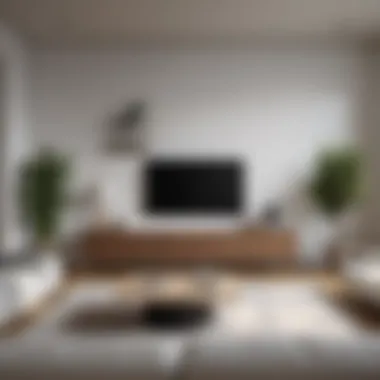

The location of a built-in media center affects both functionality and aesthetics. Choosing the right spot demands careful thought. This decision will influence how people interact with the space and accessibility to media components.
- Look for a central location in the room. This often permits optimal viewing angles for screens.
- Ensure proximity to power outlets and connectivity for devices.
- Avoid corners or tight spaces, as they might make it uncomfortable for usage over time.
A well-chosen location not only improves user experience but also contributes to the room’s design.
Aesthetic Integration with Room Style
A media center should not seem out of place; rather, it should enhance the visual appeal of the room. Aesthetic integration is vital for achieving a cohesive design. Matching materials, colors, and styles can create harmony within the space.
- Select finishes that mimic or complement the decor of the room. For example, a wooden media unit works well in a room with wooden accents.
- Use colors that harmonize with walls and other elements in the room.
- Consider hidden or built-in features to ensure clean lines and an uncluttered look.
Integrating the media center aesthetics with room style will ensure a fluid transition between entertainment and living spaces.
Furniture and Build Options
In constructing a built-in media center, thoughtful furniture and build options are critical. These elements not only define the aesthetic appeal of the media space but also impact its functionality. An ideal setup combines style with practicality, addressing the practical needs for storage and technological integration. Various furniture styles and configurations can be creatively integrated into a living space, maximizing the value derived from both the furniture and the technology it supports.
Custom Shelving Solutions
Custom shelving plays a vital role in optimizing space in a media center. These shelves can be tailored to fit specific dimensions, allowing homeowners to maximize available space efficiently. Well-designed shelves can hold an array of media devices, books, or decorative items, providing a cohesive appearance that is less cluttered. Moreover, personalizing shelving creates an opportunity to express individual style.
When planning custom shelving, consider the following aspects:
- Material Choices: The material should harmonize with the overall room design.
- Weight Capacity: Ensure the shelves can support the weight of electronics and decorative items.
- Height Adjustability: Adjustable height options allow flexibility for future changes in media items.
Built-In Cabinets and Consoles
Built-in cabinets and consoles are essential for a polished look and functionality. They serve multiple purposes, including housing electronics, providing storage space, and helping maintain an organized layout. Cabinets can conceal clutter, allowing for a cleaner aesthetic while ensuring devices remain accessible.
These pieces can be designed to blend with existing decor. When selecting built-in cabinets, consider:
- Size and Scale: Proper proportions prevent overwhelming the space.
- Ventilation: Ensure airflow to prevent overheating of electronic devices.
- Finish Options: Match the finish with other furniture in the room for coherence.
Multi-Functional Furniture Pieces
In a media center, multi-functional furniture is increasingly important. Pieces that serve dual purposes can save space and improve usability. For example, a coffee table with hidden storage or ottomans that can double as seating are practical choices that enhance versatility.
Key points to explore include:
- Hideaway Features: Furniture that can be stowed away when not in use can create openness in the area.
- Flexible Layouts: Mobile pieces can be rearranged to suit different occasions, such as movie nights or gatherings.
- Smart Design: Incorporate designs that accommodate the changing nature of home technology.
A well-planned media center utilizing furniture options thoughtfully can significantly enhance both functionality and ambiance in modern homes.
Multimedia Integration Strategies
In modern home design, multimedia integration is essential for creating a built-in media center that is both functional and aesthetically pleasing. It involves the coordinated use of multiple devices and systems, allowing for seamless entertainment experiences. This approach not only enhances user convenience but also helps minimize clutter, providing a polished look.
A well-integrated multimedia system can increase the utility of a space. Homeowners who invest in thoughtful multimedia strategies will often find that they enhance the overall user experience. Important aspects to consider include cable management, the incorporation of smart technology, and sound system design. These elements collectively contribute to a more cohesive environment that supports various media consumption needs.
Concealing Cables and Devices
One of the most critical aspects of multimedia integration is effectively concealing cables and devices. Exposed wires can detract from the overall aesthetic of a media center, creating a chaotic appearance. Solutions such as built-in cable channels, raceways, or even hidden compartments can provide a neat and tidy presentation.
When planning where to place devices, consider the proximity to power sources and connectivity options. Mounting brackets can help secure devices to the wall or a custom cabinet, allowing for a cleaner look. Additionally, utilizing wireless technology for audio and video can significantly reduce the number of visible cables.
Incorporating Smart Technology
Smart technology has revolutionized home media systems. Smart TVs, streaming devices, and smart speakers offer convenience and high functionality. Homeowners should look for smart systems that integrate well with Wi-Fi networks to allow for remote access and control.
Incorporating voice-activated assistants can further ease media control. Imagine controlling your devices with just a spoken command. Moreover, apps for smartphones or tablets can allow such control from anywhere in the home. Homeowners shoud also ensure that their built-in media center supports updates for future technology integrations.
Sound Systems and Acoustic Considerations
Effective sound design is crucial in building a media center. The placement of speakers and the type of sound system greatly influences the audio quality. Consider installing surround sound systems for an immersive experience. Wall-mounted or in-wall speakers can reduce clutter while optimizing sound quality.
Acoustic treatments, like sound-absorbing panels, can further enhance audio clarity. These elements are vital for avoiding echoes and improving overall sound quality. Homeowners should consider both equipment and room layout when planning their sound systems.


Tip: Employ an audio professional to evaluate room acoustics and suggest tailored recommendations to optimize sound performance.
Integrating these multimedia strategies effectively creates an inviting and refined media space in modern homes. Each element plays a crucial role in elevating the overall experience, making it more enjoyable for all users.
Lighting and Ambiance
Lighting plays a crucial role in enhancing the overall experience of a built-in media center. It does not merely serve practical purposes; it sets the mood and evokes specific feelings during use. Proper lighting and ambiance create an environment conducive to entertainment, relaxation, and productivity. By using various lighting techniques and technologies, one can transform a media space into a personalized haven suitable for viewing parties or quiet evenings.
Strategic Lighting Placement
Placement of lighting fixtures is essential for maximizing functionality and aesthetics. Consider the layout of your media center when deciding where to put lights. Incandescent bulbs or LED fixtures can be positioned behind screens to reduce glare and provide softer illumination. Spotlights can highlight artworks or display items within the media center, focusing attention and elevating visual interest.
Positioning lights in a way that they accentuate architectural features or important tech elements helps create a more immersive viewing experience. Wall sconces can be installed to provide ambient light without dominating the space.
Adjustable Lighting Options
In today's market, adjustable lighting systems have become increasingly popular. These options allow users to change the intensity and color of the light according to their needs. Smart lighting controls can be integrated with existing home automation systems. This allows homeowners to manage the lighting of their media centers via apps or voice control methods such as Amazon Alexa or Google Assistant.
The advantage of adjustable lighting is flexibility. For example, one might want bright light for video gaming but softer hues for movie nights. Having the ability to shift the ambiance enhances the overall experience.
Creating Mood with Lighting
Mood is influenced by several factors, including the color temperature of lights used. Warm white tones can create a cozy, inviting atmosphere. On the other hand, cooler tones can produce a high-energy environment suitable for game nights or active family gatherings. Experimenting with various color temperatures helps in personalizing the atmosphere during different types of media consumption.
Using dimmers aids in creating mood. Dimming lights during a film screening enhances focus on the screen while establishing an enticing atmosphere.
The right lighting turns any media center into a versatile and enjoyable space, allowing for a unique experience tailored to personal preferences.
To summarize, the interplay of lighting and ambiance is critical to the functionality and enjoyment of built-in media centers. By strategically placing lights, leveraging adjustable options, and creating moods, homeowners can enhance their media experience significantly. Emphasis on lighting will not only elevate the viewing experience but also reflect the user’s style and taste.
Decor and Personalization
In the context of built-in media centers, decor and personalization are crucial elements that transcend mere aesthetics. They transform a functional space into a reflection of individual taste and lifestyle. An effective media center marries technology with personal expression, creating an inviting environment for both relaxation and entertainment.
Artistic Touches and Accents
Artistic touches can elevate the visual appeal of built-in media centers. Incorporating art pieces that resonate with your style can create a focal point. Consider framed artwork or photographs, which can be strategically placed on shelves or hung above the media unit. Additionally, unique decorative items like sculptural pieces or ceramic vases serve as conversation starters and enhance the character of the space.
Choose colors and designs that complement the overall decor of the room. For instance, if your living area has a minimalist vibe, opt for simple yet striking pieces. On the other hand, a more eclectic style can be achieved with a mix of textures and colors. The key is to balance tech devices with these artistic elements, avoiding clutter while ensuring each piece contributes to the room’s narrative.
Incorporating Plants and Greenery
Plants introduce a sense of life and vibrancy into a media center. They break the monotony of electronics while improving air quality. Some ideal choices are snake plants, pothos, or succulents, which require minimal care. Place them on shelves or near the media setup to soften hard lines and provide a contrast to devices like televisions or speakers.
Greenery also aids in establishing a calming atmosphere. This is especially important in media rooms, where one might spend hours watching films or playing games. Consider using decorative pots that match your decor. This consistency enhances the elegance of your space.
Displaying Personal Collections
Displaying personal collections within a built-in media center adds a distinctive layer of charm and personalization. Whether it's vinyl records, collectible figurines, or books, showcasing items you love invites guests into your world. Organizing collections neatly not only makes them visually appealing but also tells a story.
Utilizing shelving with adjustable heights can help you manage the display effectively. Coupling these collections with appropriate lighting can further enhance their visibility, drawing attention without overwhelming the senses. Remember, each item should feel purposeful within the design, providing insight into who you are and how you enjoy your space.
Overall, decor and personalization play a vital role in turning a built-in media center into an stylish, meaningful space. It requires thoughtful selection of artistic elements, integration of greenery, and a display of personal collections, all harmoniously aligned to create your ideal environment.
Case Studies of Successful Media Centers
Case studies provide practical insight into how homeowners have successfully implemented built-in media centers. These real-world examples illustrate effective design solutions, offer inspiration, and showcase the benefits of customized media spaces. Analyzing successful installations helps understand the diverse needs and preferences of different households. Furthermore, it reveals trends and innovations in the realm of media centers, guiding both homeowners and designers in creating functional and aesthetically pleasing setups.
Small Space Media Center Solutions
Maximizing the potential of small living spaces is a challenge many face. Successful media center solutions in compact areas often emphasize multipurpose furniture and efficient use of vertical space. For instance, a common approach involves integrating a media unit with shelving. This allows for the display of equipment while providing additional storage for games, DVDs, or books.
One might consider a corner unit specifically designed to fit snugly into a tight corner, providing an efficient way to utilize space. Mounting the television on the wall reduces the need for additional furniture. This not only saves floor space but also gives the area a clean look. Using neutral colors can create an illusion of a larger environment.
Open Plan Media Center Designs
Open plan living is increasingly popular in modern homes. This layout fosters a sense of spaciousness and connectivity among different areas. In terms of media centers, an open plan allows for creative design solutions that can unify the living, dining, and kitchen areas. An effective method is to use cabinetry that seamlessly blends with the overall décor while housing multimedia components.
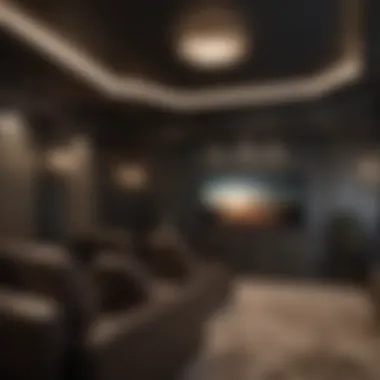

For example, a built-in media center can serve as an aesthetic divider between the living room and dining area. The design can incorporate hidden compartments to conceal media devices, thereby minimizing clutter. An open shelf design can create a visual flow and allows for decorative items to enhance the aesthetic.
Luxury Media Room Installations
Luxury media rooms are about more than just high-end equipment; they create an immersive experience. Successful installations typically include advanced technology, plush seating, and customized lighting to enhance viewing experiences. Many luxury media centers focus on soundproofing and acoustic design to optimize audio quality.
One notable example might include automated lighting systems that adjust according to the content being viewed. High-end projectors or large OLED screens combine with surround sound systems for a cinema-like experience at home. Custom cabinetry with high-quality finishes quarantees both functionality and elegance.
"A well-designed media room not only enhances entertainment but also adds significant value to the home."
Future Trends in Media Centers
Understanding future trends in media centers is essential for homeowners looking to enhance their entertainment environments. As technology advances, customization becomes more achievable. This benefit allows homeowners to create spaces that not only accommodate media consumption but also align with personal style and preferences. By focusing on trends such as sustainability, virtual reality, and artificial intelligence, individuals can prepare their spaces for what is coming, which is increasingly important in a rapidly evolving tech landscape.
Sustainable Design Practices
Sustainability in design is no longer a trend; it is a necessity. More homeowners are becoming aware of their ecological footprint. Utilizing sustainable materials and energy-efficient technologies in media center construction is vital. This practice reduces waste and promotes long-term economic benefits.
When considering sustainable design for media centers, homeowners can look at options such as:
- Reclaimed or recycled materials: These can be used for shelving, cabinetry, and even decorative accents.
- Energy-efficient lighting: LEDs consume less power and can be integrated effectively into media spaces for both functionality and ambiance.
- Smart thermostats: These devices help regulate temperature, minimizing energy loss when the media center isn't in use.
By embracing these sustainable elements, individuals make a conscious decision to invest in environmentally friendly solutions that do not compromise design aesthetics.
The Rise of Virtual Reality Integration
Virtual reality (VR) is changing the way media is consumed. As VR technology becomes more mainstream, it offers immersive experiences that traditional media cannot match. Integrating VR into media centers can create dynamic environments that cater to entertainment, gaming, and even social gatherings.
Key considerations for integrating VR include:
- Dedicated VR spaces: Having a designated area for VR setup can enhance user experience. This space should have ample room and minimize obstructions.
- Compatible equipment: Ensure that all devices, including displays and sound systems, are compatible with VR technology.
- User-friendly setups: Keeping the setup simple ensures ease of use for family and guests. The less time spent on setup, the more time can be enjoyed with entertainment.
As VR continues to mature, homeowners willing to invest in this technology will likely find it enriches their media experience significantly.
Advancements in AI Technology for Home Media
Artificial intelligence is becoming increasingly important in the home media landscape. AI can simplify control and optimize user experience in built-in media centers. Smart home devices now offer voice control options and intuitive interfaces, making it easier to switch between music, movies, or games.
Homeowners can explore various AI applications such as:
- Personalized content recommendations: AI can learn user preferences and suggest new media based on viewing habits.
- Automated settings: Media systems can adjust automatically for lighting and sound based on the time of day or type of media being consumed.
- Integrating voice assistants: Using devices like Amazon Echo or Google Home allows for seamless control over the media center without needing remote controls.
Incorporating AI technology simplifies and enhances the overall media experience, bringing convenience and efficiency to modern homes.
Finale and Next Steps
In addressing the topic of built-in media centers, it becomes essential to thoughtfully assess your current setup and consider improvements based on your unique needs. This article provides a comprehensive overview of designing and integrating a built-in media center that matches your aesthetic and functional requirements. Enhancements to your home entertainment experience can be achieved through careful planning and implementation of practical solutions.
Assessing Your Current Setup
Before embarking on any upgrades or changes, a critical first step involves thoroughly evaluating your existing media setup. Identify the strengths and weaknesses of your current arrangement. Ask yourself:
- How well does my current setup accommodate my media devices?
- Are there any cluttered cables or disorganized components?
- Is the overall aesthetic in line with the rest of my home’s design?
Taking inventory of your devices and assessing their placement can help pinpoint areas that require improvement. This analysis not only aids you in understanding what works and what does not but also informs any future planning by highlighting your preferences and priorities.
Planning for Improvement
After assessing your current setup, it is time to strategize potential upgrades. Start by defining your goals for the media center. Consider factors such as space efficiency, aesthetics, and ease of use. Here are some areas to focus on:
- Define the Purpose: Is your media center primarily for watching movies, gaming, or hosting guests?
- Optimize the Layout: Make sure your media center is arranged for easy access and good visibility.
- Choose Suitable Furniture: Select multi-functional furniture pieces that enhance both style and utility, such as built-in cabinets or custom shelving.
- Incorporate Technology: Consider how smart technology can improve your media experience through automation and efficiency.
Planning for improvement should also involve setting a budget, as some modifications may require professional assistance or high-quality materials.
Seeking Professional Guidance
Sometimes, the most efficient path to achieving your ideal media center is through professional help. A skilled designer or contractor can offer insights that simply may not be apparent to a homeowner. When considering professional guidance, keep the following in mind:
- Experience and Expertise: Professionals bring valuable experience, ensuring the designs are both functional and stylish.
- Customized Solutions: A professional can provide tailored recommendations that align with your specific space and design preferences.
- Project Management: They can oversee the project from conception to completion, alleviating the stress of coordinating multiple tasks independently.
Ultimately, seeking out knowledgeable help can accelerate your timeline for creating a built-in media center that truly meets your needs.
Embracing a systematic approach to assess and improve your media center will ensure it serves both functional and aesthetic purposes, enriching your home's overall atmosphere and usability.















